

Thank you for taking the time to check out my post, it means a lot to me. If you want me to do SEO for your website. Schedule a FREE consultation with me, and I will plan and strategize for your website.

Thank you for taking the time to check out my post, it means a lot to me. If you want me to do SEO for your website. Schedule a FREE consultation with me, and I will plan and strategize for your website.

Setting up Google Analytics should be your first priority whenever you start a new website, blog, or eCommerce store.
Have you ever wondered who the visitors are to your website? On which page of your website do they spend most of their time? How do they behave?
If you know these metrics for your website, then it will be very easy for you to make decisions based on your data.
Well, In the world of Internet Marketing, having a clear understanding of your audience on your website is one of the most important aspects of increasing the revenue of your existing online business.
Even if you are just starting out your SEO journey, you need to install Google Analytics to check your website traffic.
Not only this but Setting up Google Analytics will also help you learn more about user behavior and marketing effectiveness. In this blog, I will walk you through the process of setting up Google Analytics for your website.
Google Analytics is a tool that provides you with insider information about your website and visitors.
More than 60% of websites are estimated to use Google Analytics. You can see how much traffic you are getting on your website. You can also look for the source of your website’s traffic, which page is getting most of the traffic, and how many got converted into leads out of all visitors. how many got converted into leads.
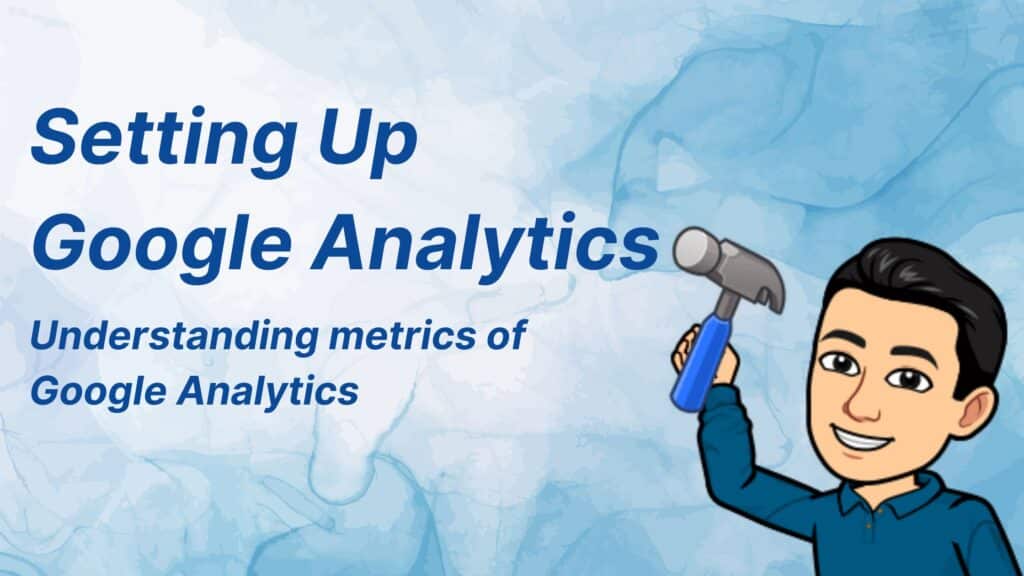
Now let’s start the process of setting up Google Analytics for your website.
Before diving into the setup process, you’ll need to create a Google Analytics account. Follow these steps:
Creating a Google Analytics Account:
Go to the Google Analytics website and sign in with your Google account.
Click on “Start for free” or “Get Started” and follow the prompts to set up your account.
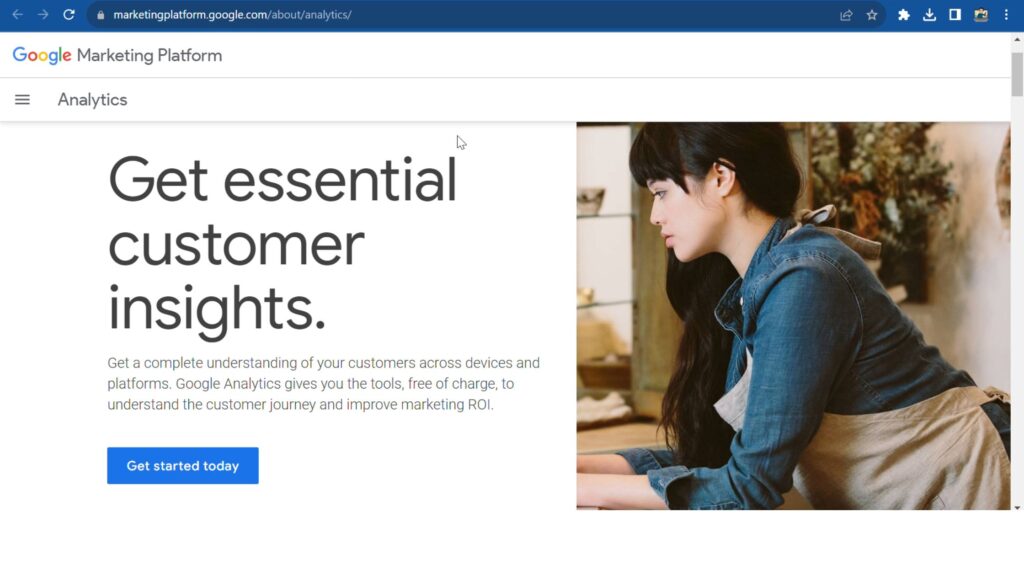
Now, Name your account. I am writing Rajat Negi as it is my personal blog.
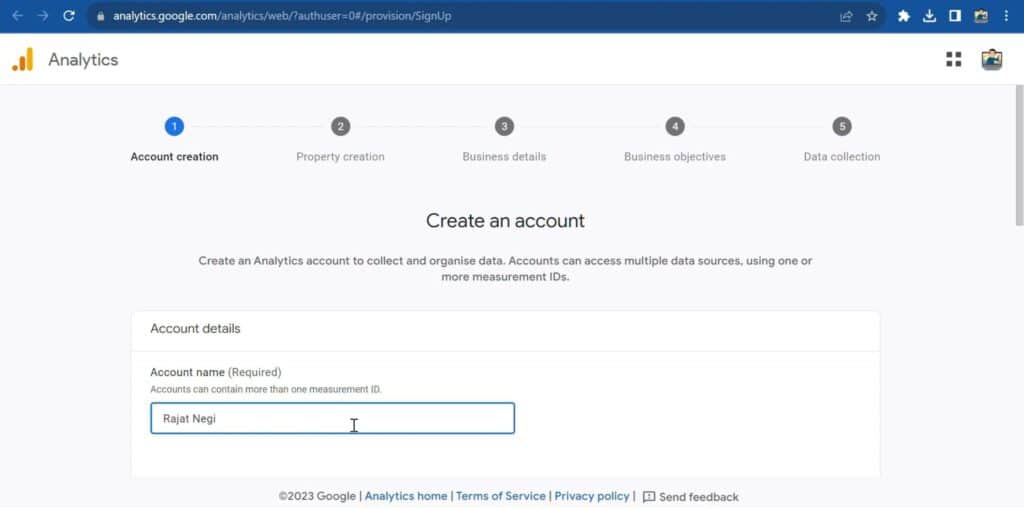
Create the property, where you need to enter property name, time zone and the currency. Also enter some basic details related to your website.
Once you are done with this enter your website objective.
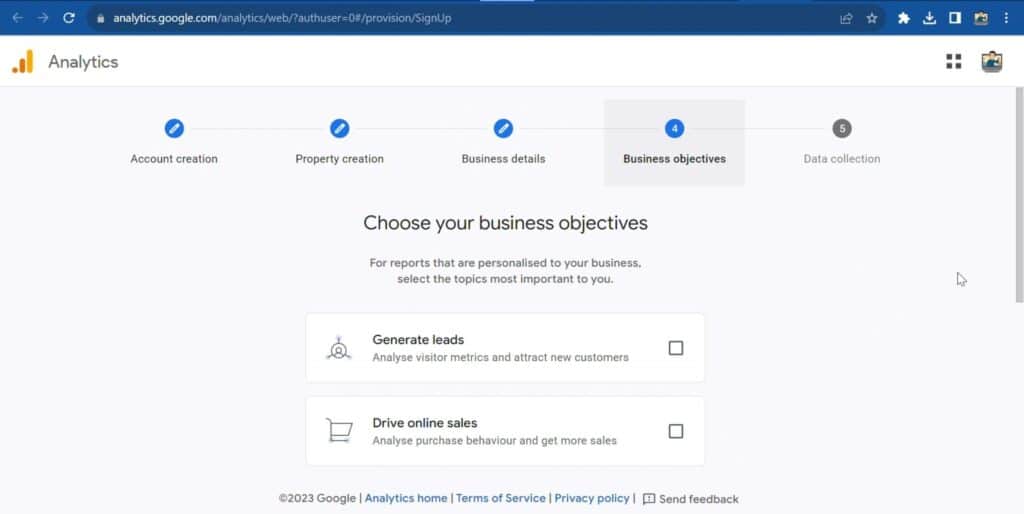
Generating Tracking Code:
Once the property is created, you will receive a tracking code snippet.
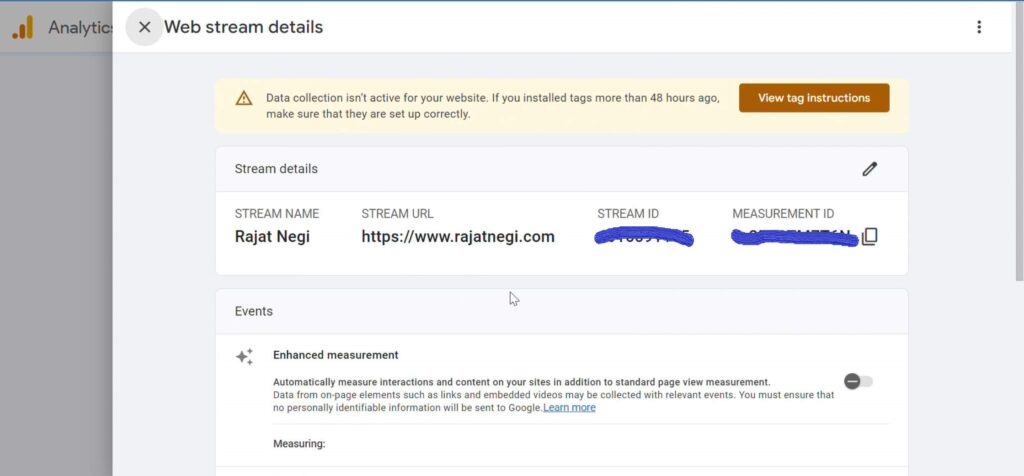
Copy the tracking code and keep it ready to update that code to your website header.
Since I am using WordPress for my website therefore it will be done very easily with the help of an plugin called G Site Kit
The next step is to install the Google Analytics tracking code on your website. The process may vary depending on your website platform, but the general steps are as follows:
Inserting the Tracking Code:
Log in to your website’s admin panel.
Locate the header.php file and insert the tracking code snippet just before the closing </head> tag.
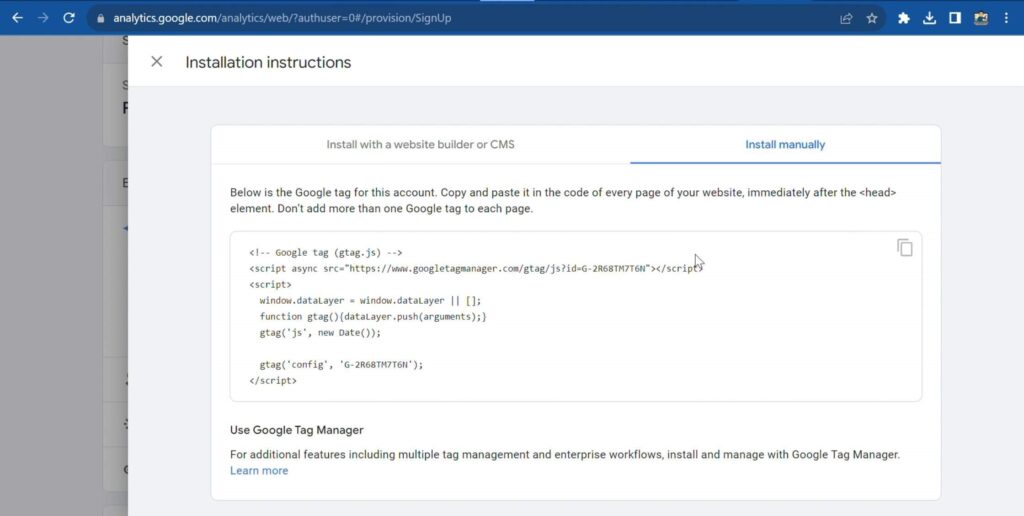
Verifying the Tracking Code:
After inserting the code, save the changes to your header.php file.
Go back to your Google Analytics account, and in the Admin tab, click on “Tracking Info” under the Property column.
Select “Tracking Code” and click on “Send test traffic.”
Wait for a few moments and check if the status updates to “Receiving Data.” If so, you’ve successfully installed Google Analytics on your website.
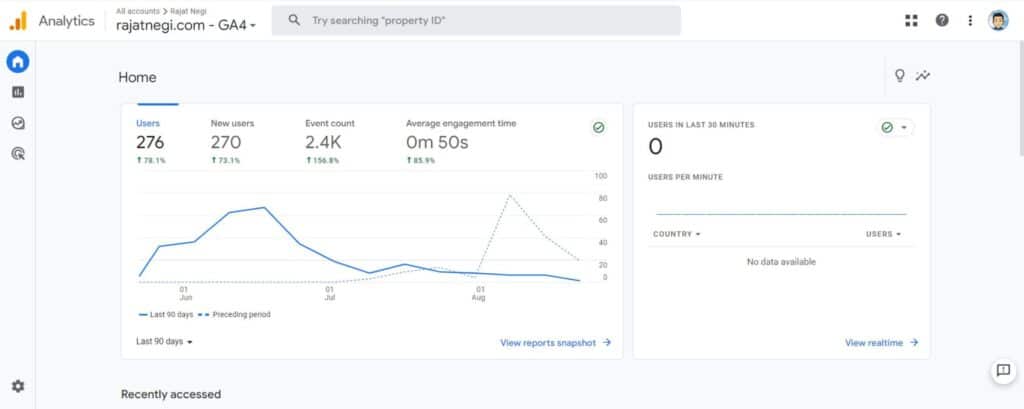
Once Google Analytics is set up and receiving data, you can access your dashboard. The dashboard provides a comprehensive overview of your website’s performance, divided into various reports:
This section displays the number of users currently on your website in real time, giving you immediate insights into the traffic.
Learn about your website visitors’ demographics, interests, behavior, and the devices they use.
Track the sources of your website traffic, including organic search, social media, referrals, and more.
Understand how users interact with your website, including the most visited pages, bounce rate, and average time spent.
Measure the success of your website goals and track specific actions completed by users.
One of the primary purposes of Google Analytics is to track website traffic and analyze it for valuable insights. Here’s how you can leverage the tool to monitor your website’s visitors
Google Analytics’ Real-Time Reports allow you to see how many visitors are on your website at any given moment and understand the pages they are currently viewing.
With Audience Reports, you can gain information about your website visitors’ age, gender, location, and interests. This data helps you tailor your content and marketing strategies to better resonate with your target audience.
Acquisition Reports provide a breakdown of where your website traffic is coming from, whether it’s through search engines, social media, direct links, or referrals. This information helps you focus your efforts on the most effective channels.
Setting up Google Analytics for your website is an essential step towards understanding your audience, optimizing your content, and improving your online presence. With the step-by-step guide provided above, you can easily navigate through the process and start harnessing the power of data-driven insights.
Google Analytics offers a wealth of information, ranging from real-time visitor data to in-depth audience reports, acquisition sources, and behavior analysis. By tracking these metrics, you can identify areas of improvement, capitalize on successful strategies, and make data-backed decisions to enhance user experience and achieve your website goals.
Remember to regularly review your Google Analytics reports and integrate its data with other tools to gain a comprehensive understanding of your website’s performance. Setting up custom alerts will help you stay informed about any sudden changes or issues that need your attention.
Furthermore, leveraging advanced features like event tracking and e-commerce tracking can provide even deeper insights into user behavior, helping you fine-tune your marketing efforts and drive more conversions.
Always adhere to best practices, such as keeping an eye on missing data or incorrect tracking, to ensure the accuracy and reliability of your analytics data. Continuous monitoring and optimization will help you stay ahead in the ever-changing online landscape.
In a world where data-driven decisions can make or break a business, Google Analytics stands as a valuable ally for website owners. It arms you with the necessary tools to unlock the potential of your website and understand your audience like never before.
So, what are you waiting for? Take the first step towards a better-performing website by setting up Google Analytics today. With its user-friendly interface, powerful insights, and continuous improvements, it’s a must-have for anyone serious about online success.
Till Then
Rajat “Installing Google Analytics” Negi
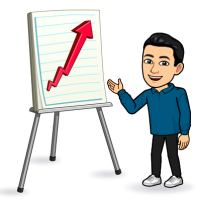
Fill Out this form for a FREE consultation. I will discuss a complete roadmap for your website’s organic growth.

I’m Rajat, hails from Delhi, India. After working in Tech, SAAS, and many more startups, I have figured out the SEO Matrix which I can use for your website.
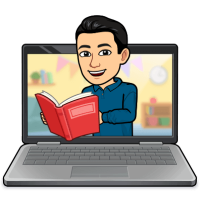
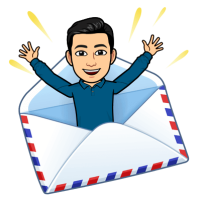
Unlock the secrets to SEO success with my exclusive “SEO Success Checklist”!
Join thousands of satisfied marketers who have unlocked the secrets of SEO success.
Sign up now and start optimizing your website for higher rankings and increased organic traffic. Get your hands on the “SEO Success Checklist” today!