

Thank you for taking the time to check out my post, it means a lot to me. If you want me to do SEO for your website. Schedule a FREE consultation with me, and I will plan and strategize for your website.

Thank you for taking the time to check out my post, it means a lot to me. If you want me to do SEO for your website. Schedule a FREE consultation with me, and I will plan and strategize for your website.

Doing SEO on the website is not rocket science. It is as easy as you think but you need to follow a specific procedure.
Whenever we don’t have information about a specific topic, we ask our parents or our elders.
The First Law of Thermodynamics states that “Energy can neither be created nor destroyed, but it can be transferred from one form to another.
The First Law of Information is somewhat different from this.
“Information can be created and diminished on a specific topic, and It is very easy to transfer the information from one to another, but you need to specify the medium.”
You must have realized that today the Internet is the largest medium for getting information.
If you search on the search engine for a specific topic you get lots of answers, here you need to understand that these results are written by someone else. From the perspective of the website, a visitor is a user of the website, which generates traffic to your website.
You must have bought products or services from different brands and platforms after searching on Google, and most importantly, you must have bought from the first or second results that you got from the search result.
I want you to know that almost 67% of brands and companies sell their products through search engines only. Therefore, it becomes important for you to master the matrix of SEO on your website.
SEO on the website is one of the most important aspects of Internet marketing strategy. In this blog, I will introduce you to the concept of SEO and also explain how to do SEO on a website.
This is my promise to you that, at the end of this blog, you will have all idea about SEO and you can do SEO on your website too.
You are already aware of what SEO is. Here, is my understanding and definition of SEO on the website.
I consider Google or any other search engine as a recommendation shop whose work is to recommend things. Now Google wants you to consume the content that it shows you in its search results. If the content is not engaging or is less interactive, Google takes note of it and punishes the website by not recommending it to its search users.
SEO is optimizing your website as per search engines and its users so that they recommend it for better searches.
When you think about SEO, you think about search engines but you should think about user and user intent.
Profit for the business is one of the major reasons why SEO on the website is important. When you search for your query. Have you ever navigated to the second or third results page?
Nope, or maybe not that often. This habit of users shows us why SEO is important.
The main goal is to be on the first page. or, if better, in the first five results.
To start SEO on the website, first, you need to understand the role of keywords in your content, SEO on the website content plays a major role in ranking your website. There is a specific procedure that you have to follow if you want to apply SEO on the website.
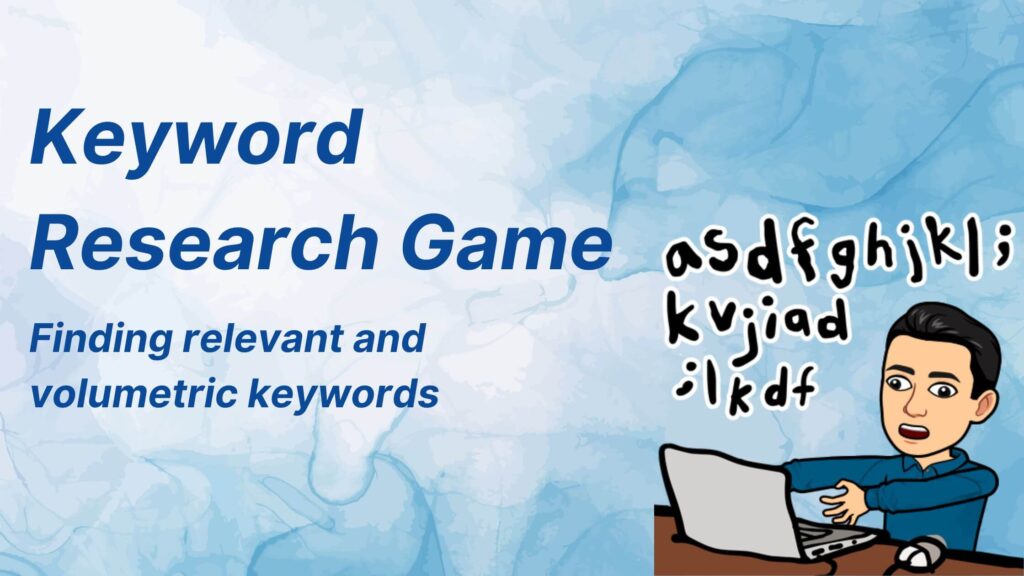
A set of defined keywords portrays your content in the eyes of Google, and when someone searches for the same keywords for which you have created your content, your website will come up. Keywords also clarify the intent of your article so that it is easy for your audience to understand your business and content.
Now, I am going to take you to the Art of Keywords. Now every business operates in a specific domain, and similarly, every website talks about a specific niche on the internet.
Your website should talk about the industry in which your business is operating and for that, you need to take note of specific sets of keywords that you are going to use in your blog, content, etc.
Let’s learn more about Keywords and Their types so that you can precisely do keyword research for your blog or website.
Generally, there are three types of keywords that you can use for your content. Let’s look over these keywords one by one.
1. Short-Tail Keyword: The name itself can help you to understand the meaning and intention of the user. Generally, short-tail keywords consist of three or fewer words. Head keywords are another name for these types of keywords.
Short keywords are not going to specify the intention of the search user.
Let’s say you write, weight loss on the search bar of the search engine. The search engine will show you how to do weight loss, weight loss drinks, weight loss food, weight loss exercise, and many other things that revolve around weight loss.
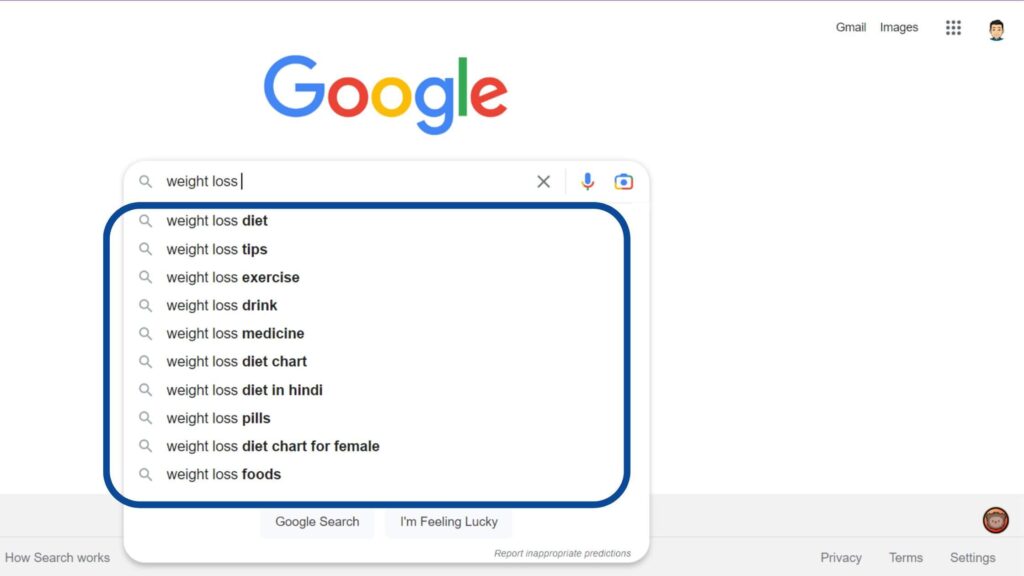
So here, you see intent is not clear to search engines, Forget about that user who is going to see your content.
Since there will be lots of results for this short keyword, therefore there will be huge competition between the website to rank on.
If you are starting your SEO on the website journey, I highly recommend you not to go with short-tail keywords by doing this you could end up harming your own SEO on the website.
Short-tail keywords don’t convert well because of the difficulty in matching searcher intent.
2. Mid-Tail Keyword: The name itself reflects the length of keywords. Mid-tail keywords consist of keywords ranging from four to seven keywords. These keywords give a little idea of the search intent, therefore it has less search volume as compared to short-tail keywords.
For Example, How to do weight loss in 1 month.
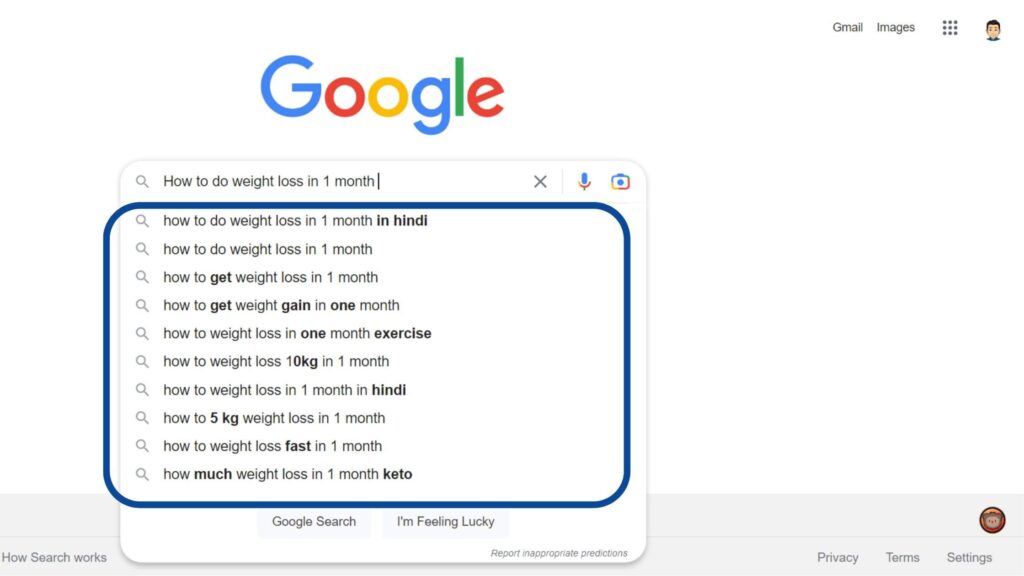
Here search intent is somewhere clear but not specific. The competition to rank on these keywords will also be less as compared to short-tail keywords.
3. Long-Tail Keyword: It consists of more than six to seven keywords, which specify the search intent. if we compare it to the short-tail keywords, long-tail keywords have a less search volume.
I highly recommend you consider these types of keywords if you are starting your SEO on the website journey.
Since you perfectly know the search intent, therefore you can easily talk about the problem of the search user.
For Example: How to do weight loss in 1 month without Gym

It means the user is looking for a balanced diet, exercise, and some tips to lose weight at home. Also, the search user doesn’t want to spend money on Gym or maybe he/she doesn’t have time to go the gym. Since it has less search volume, a low competitive rate, and specific search intent, therefore, these keywords can give you a high conversion rate.
LSI Keyword: Latent Semantic Indexing keywords are those which relate to your primary keyword. It also helps google to know about your content and to rank it better.
If you search cell on the search bar, this is a short-tail keyword but also not specific and let me give you a clear picture of how broad this keyword is.
If you search cell, the search engine will get confused and may show you different terminologies related to cell. These terms are as follows:
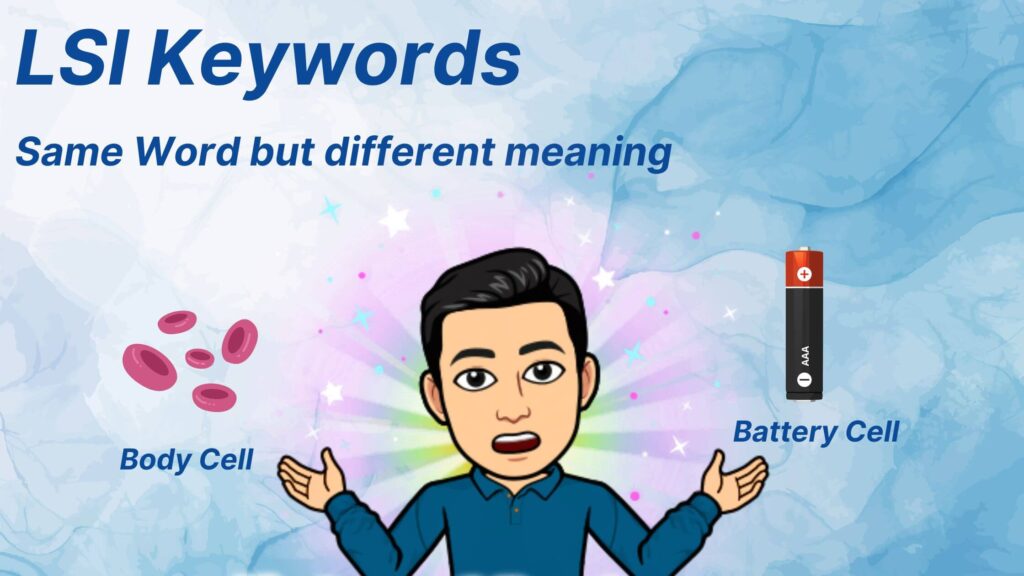
Here the primary keyword is a cell, but the LSI keywords will be the cell of a body, remote cell, pencil cell, cell phone, etc. To identify the LSI keywords, first, try to identify the primary keyword.
LSI keywords can help you to create topics to write about broad topics and also help to target all root keywords which are aligned to the primary keyword. These keywords will help you to create blog content that will be contributing to your SEO on the website. Here you can also use what the search suggests when you write a short-tail keyword.
LSI keywords have low search volume, therefore it has less competition to rank. LSI keywords are mostly used in a blog post to solve queries with specific search intent, therefore, it has a high conversion rate.
Select your primary keyword and find the LSI keyword and do your content planning.
Since you have understood the Short Tail, Mid Tail and Long Tail Keywords, Let’s search demand curve which shows the actual representation of competition and search volume.
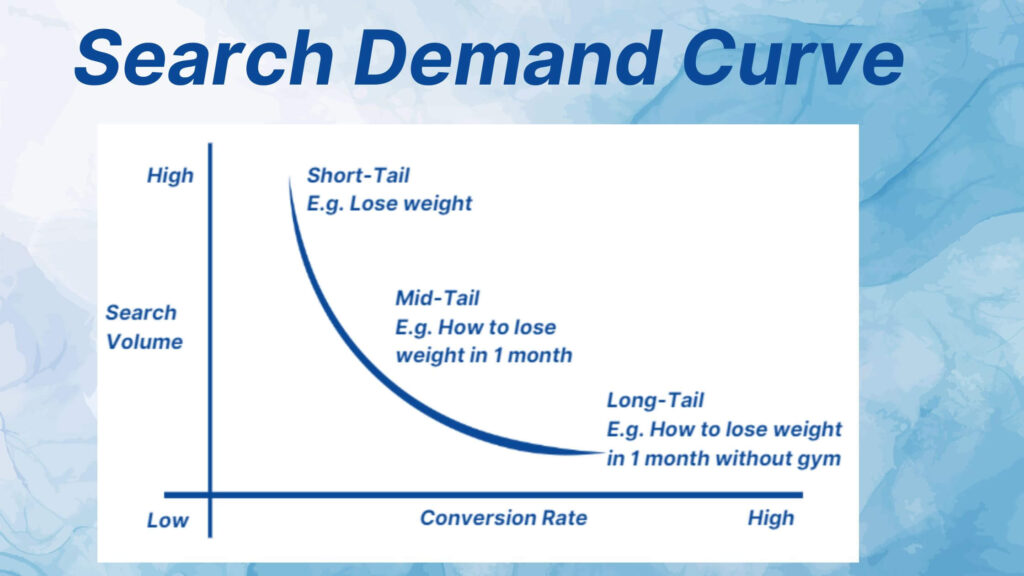
Now we have discussed the types of keywords for how to do SEO on the website. Let’s get to know more about the intent of keywords. Whenever a user searches for a query he/she has some intent behind their query.
How Intent of Keywords can help you in doing SEO on the Website.
There are 4 Intents of the user behind every keyword. Let’s understand them and see how psychological magic happens here.
1. Informational Intent of Keywords: This is when the user searches to get some information. These keywords start with who, what, where, etc. The user seeks to get some information on a specific topic. Since you are solving someone’s query therefore you should take blogging seriously.
Information keywords give you visibility on search engines. Do consider informational keywords if you are just starting your SEO journey. These keywords also build trust between you are the search user. The content that you are creating will bring you new leads as you are solving the problem which the search user is facing.
Informational keywords can give you the most valuable leads who are interested in your product or services.
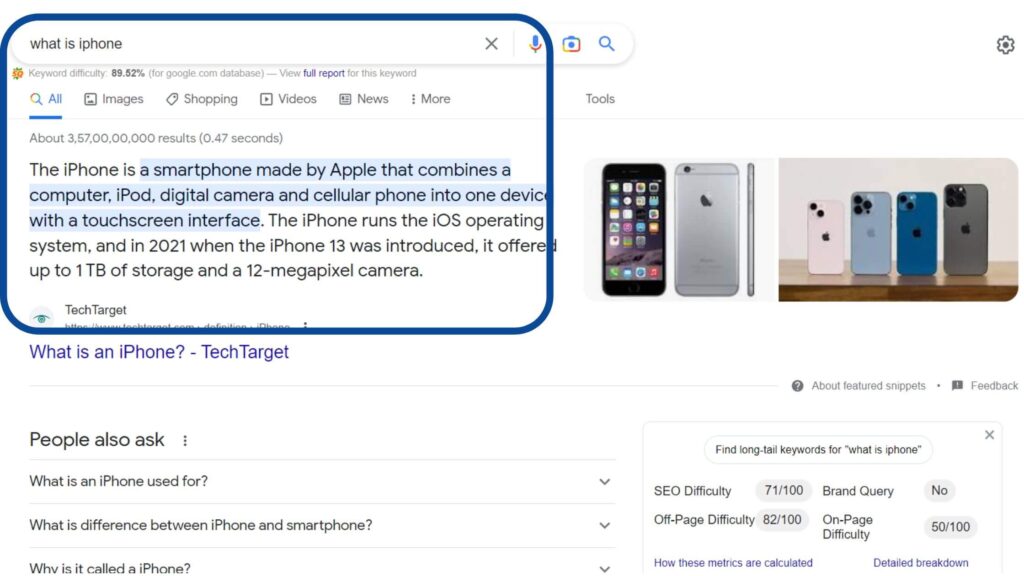
2. Navigational Intent of Keywords: The name itself clears the intent of the search user. The search user is trying to search for a way to navigate through a specific application. Some examples of these keywords are how, ways to, login, procedure, etc.
In most cases, you will navigational keywords are aligned to a specific brand. These keywords also ensure that your target audience can easily find you whenever they have a specific query about your brand.
These keywords also build your brand for a specific niche. Do consider these keywords if you want to build a personal brand. Remember you always relate to people and what they do.
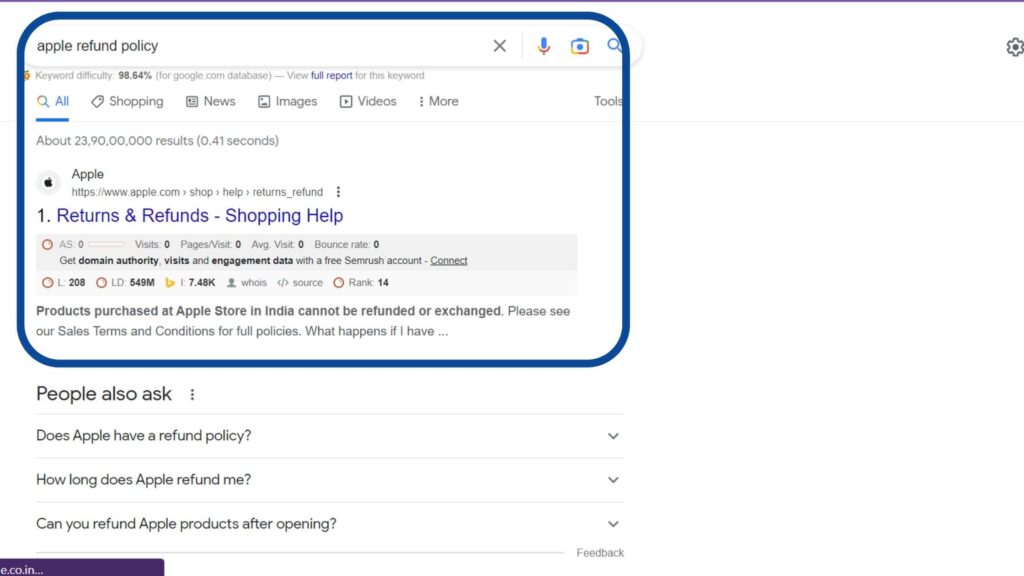
3. Commercial Intent of Keywords: Keywords that help you to know more about a specific topic come in this category. Commercial keywords help in doing research.
Whenever you buy online something, You use these keywords in your research, and after doing this research you make a purchasing decision. Also, commercial keywords revolve around informational keywords to make you understand better about the product.
You first consume information related to that and then you make some purchase decisions. As compared to informational, is difficult to rank for commercial keywords.
Some examples of commercial keywords are as follows:
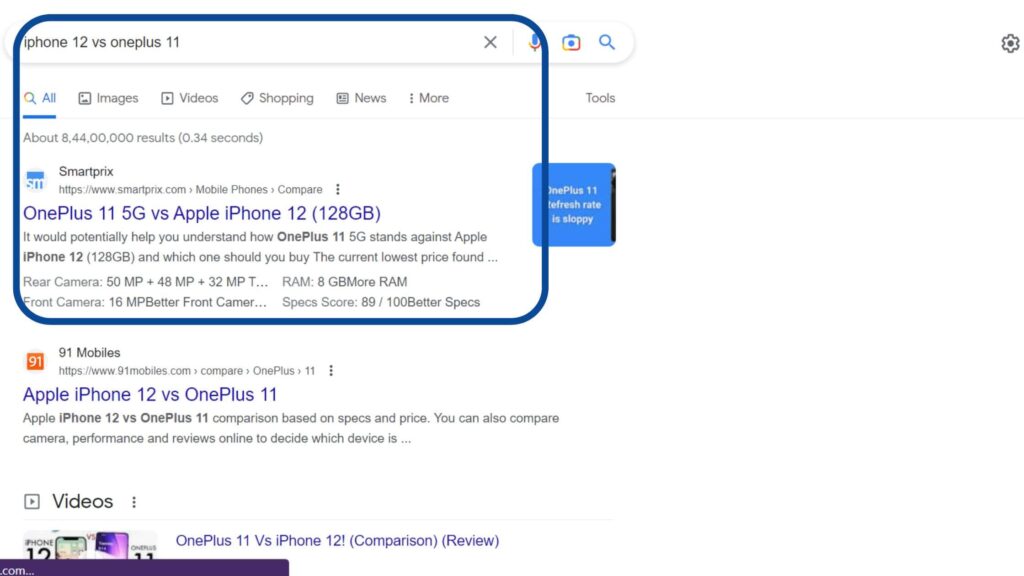
4. Transactional Intent of Keywords: These keywords show the buying or purchasing intent of the search user. Search users use transactional keywords when he/she is ready to purchase some product or service. If your website is selling that product or service then you want them as your client or consumer.
Some examples of Transactional Keywords are:
If you are just starting your SEO on the Website journey, I recommend you not to consider these types of keywords as it would be difficult to compete against that website that has high domain authority and already ranking.
It is not necessary that if the search user is using transactional keywords he/she is going to buy the product or service for sure.
Maybe the user wants to consume knowledge about a specific product or service.
For example, You search “Price of Mahindra Thar in Delhi”.
Here, You see that Mahindra Thar is a high-end product and people don’t usually buy the car by searching on search engines.
The search engine knows very well about this psychological trait of humans, so it shows complete information about the same product.
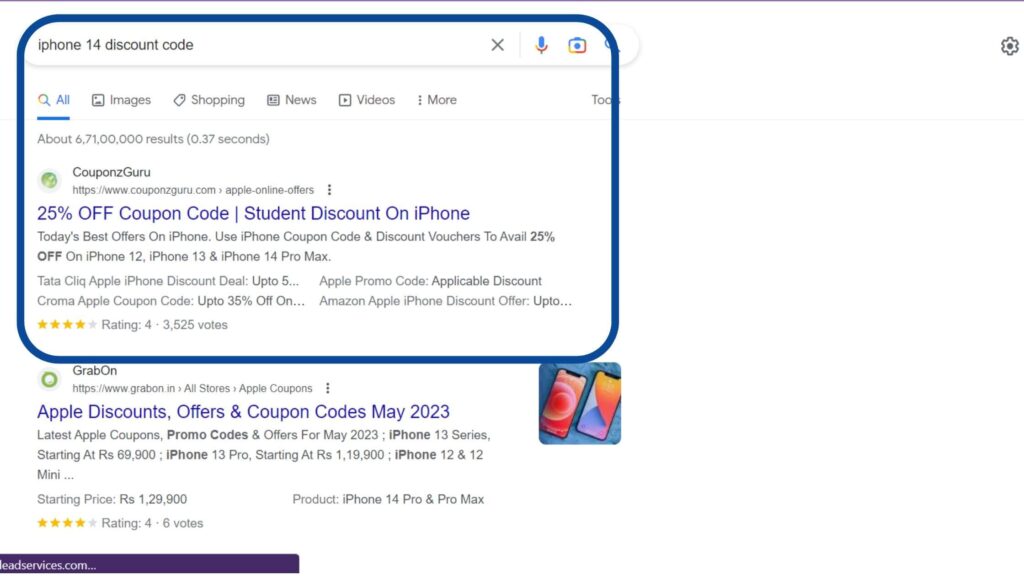
It is the only game that you need to play if you want to do SEO on the website.
Now you have learned all the characters of the keywords gam. Let’s play the keyword research game in which your main aim is to define the journey of the customer avatar and plan your content accordingly.
In the keyword research game, you start with long-tail keywords and move slowly toward long-tail keywords. Simultaneously you also need to portray the transacting journey of the customer’s purchase.
I still Remember, Last time when I purchased my iPhone I remember exactly what process I have gone through, and I believe that the same process you followed in your phone purchasing journey.. Let me clear it up for you in three phases.
Phase 1: I went to the internet and grab some information about the phone. In this phase, I was awarding myself about the phone and trying to get maximum knowledge about the phone.
Phase 2: Once, I was convinced with the features of the phone, I considered the phone to buy and also at the same time, I Looked for alternative options where I searched for the same features.
Phase 3: Once I fully convinced myself that I am going to buy iPhone, then I search for transactional keywords like buy iPhone 11, Latest Discount on iPhone 11, etc.
Here you see, My purchasing journey started from grabbing the information about the iPhone and ends up with buying the iPhone.The journey starts with awareness and goes through consideration and ends with transacting. It is the most common journey of an online buyer. If you want to master the SEO on the website, then you need to understand this journey and identify the buyer persona.
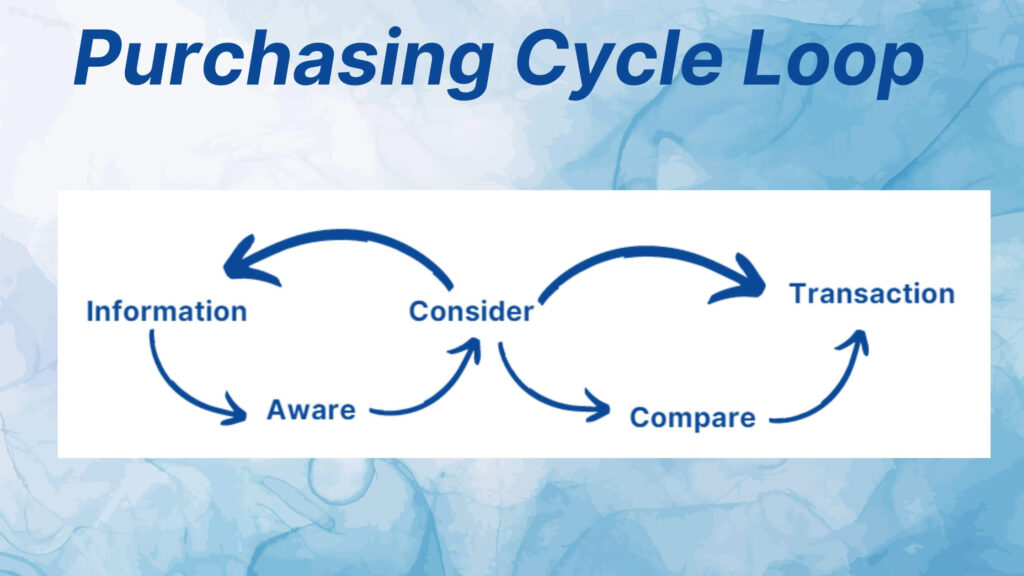
Consider this an exercise where your main aim is to find relevant keywords for which people are already searching and your website is going to solve their query.
On Google Itself, there are almost 99,000 searches per second. These searches are on different niches and topics.
You can do keyword research in two ways, one method is free and another method is paid. I believe that you are a beginner and want to save money so I will start with the free method.
Here I will show you how to do keyword research with free tools.
Before doing our keyword research, let’s see Ahrefs as a tool and what are its important components.
Ahrefs Keyword Explorer is a tool that allows users to research and analyze keywords to improve their SEO strategy. Here’s how it works:
Enter a Keyword: Start by entering a keyword or phrase related to your business or niche. The keyword explorer will generate a list of related keywords and phrases that people search for on Google.
Keyword Metrics: The keyword explorer will provide a range of metrics for each keyword, including search volume, keyword difficulty, and cost per click (CPC). These metrics help you to understand the potential traffic and competition for each keyword.
Keyword Difficulty: The keyword difficulty score indicates how hard it is to rank for a keyword. It takes into account the number of backlinks and the strength of the domains that currently rank for the keyword.
Keyword Lists: You can save keywords to lists and export them for further analysis or use in other SEO tools.
Overall, Ahrefs Keyword Explorer is a powerful tool that can help you to research and analyze keywords to improve your SEO strategy and drive more traffic to your website.
Steps to use Ahrefs:
Step 1: Head to this website
Step 2: Enter the Keyword on which you are going to create content. Select the country for which you want to do keyword research.
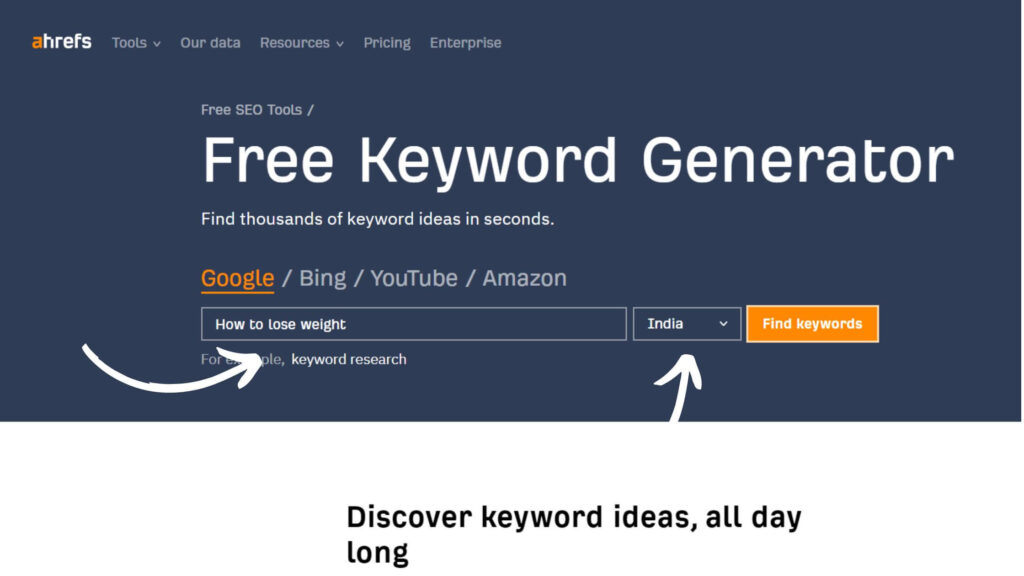
Step 3: Now the tool will show you the related keyword which you can include in your content to rank better.

See the volume and keyword difficulty to check how hard is going to be for you to rank for the same keyword. You can include these keywords where you want on the page. You can use these keywords on your Home page, Landing Page, and other pages too.
Google knows what we are searching and Google is always user-oriented. You might have noticed whenever you search for some term on Google. Google itself tries to show some related topics under that search bar and the more you write, the more specific answer Google gives to you.
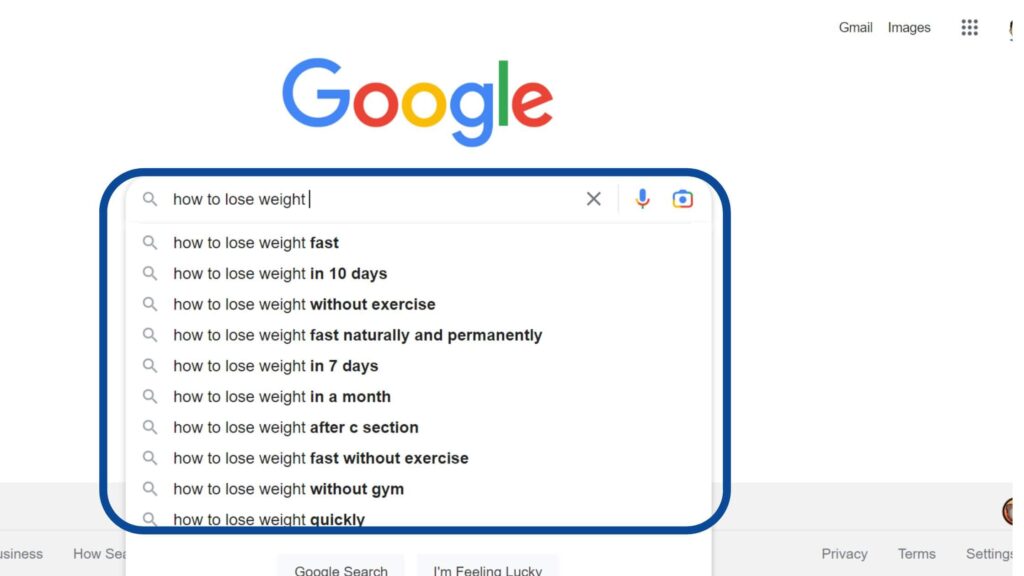
Google Auto Suggest is nothing but a simple feature of Google that suggests or recommends the user as you type your query in the search bar. Being an SEO guy, you should look for searchable keywords on the search engine. Let me break into a sequence for you to do keyword research by using Google Auto Suggest which will eventually help you in doing SEO on the website.
Once you have identified your primary keyword, then it would be easy for you to target the relevant keywords in your content.
Here is one of the coolest ways to use Google Auto Suggest for doing SEO on the website.
Step 1: Start with your primary keyword and enter your primary keyword or phrase into the search bar.
Step 2: Now under your keyword, you will get lots of suggestion, which revolves around your primary keyword. This will show what other people are searching which is somewhere related to your keyword. It will also help you understand the keyword intent of the search user, which will help you to create relevant content.
Step 3: Now analyze the suggestion, and consider them for reviewing for your content creation journey. This will help you to get to know more about the new related topic.
Step 4: Grow the list of your research keywords, In the above steps you have figured out keywords that will help you to do SEO on the website. You can also use different prefixes and suffixes to grow the keyword research list.
Step 5: Once you have noted all the keywords, Do prioritize the long-tail keywords as they are going to be the most important keywords if you are just starting your SEO on the website Journey. I want you to start with long-tail keywords so that you won’t be competing against those high-rankers on the search engine.
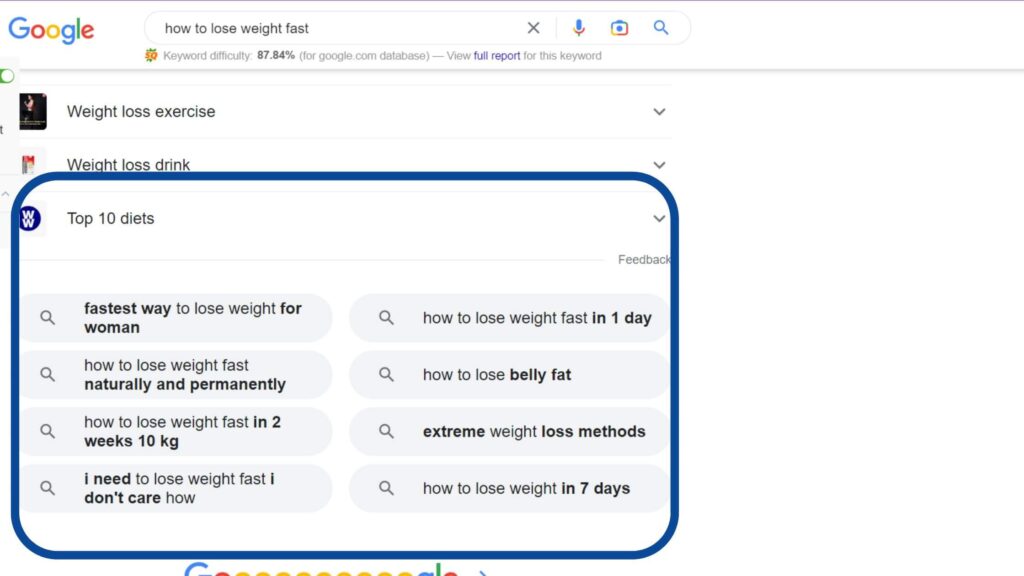
Scroll to the end of the Search Engine Result Page (SERP) to see more ideas related to your primary keyword.
AlsoAsked is a keyword research tool that helps you to find relevant questions and topics based on your primary keyword. To use this tool following are the steps.
Step 1: Go to the AlsoAsked Website.
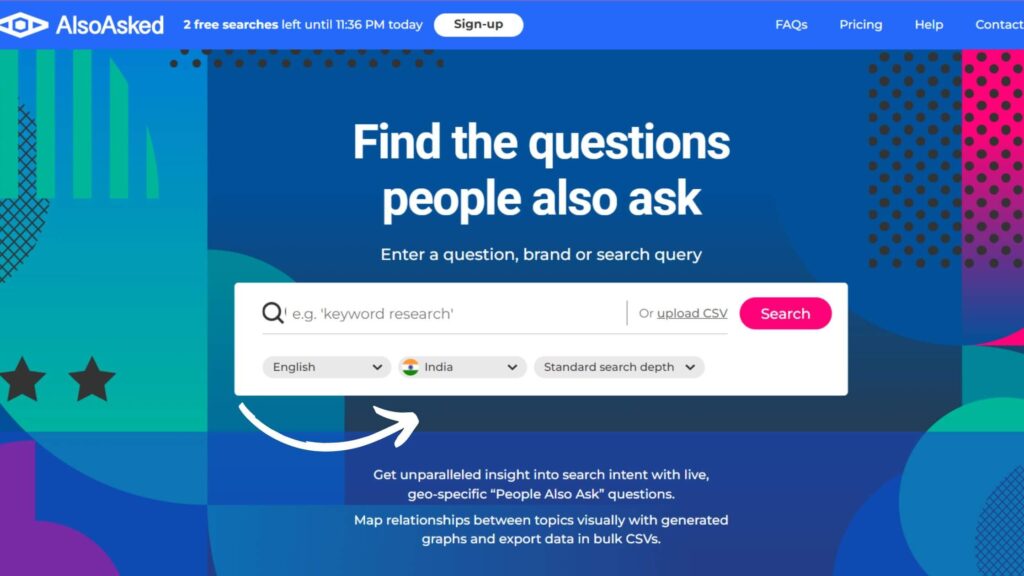
Step 2: Enter your primary keyword
Step 3: You can also filter your country.
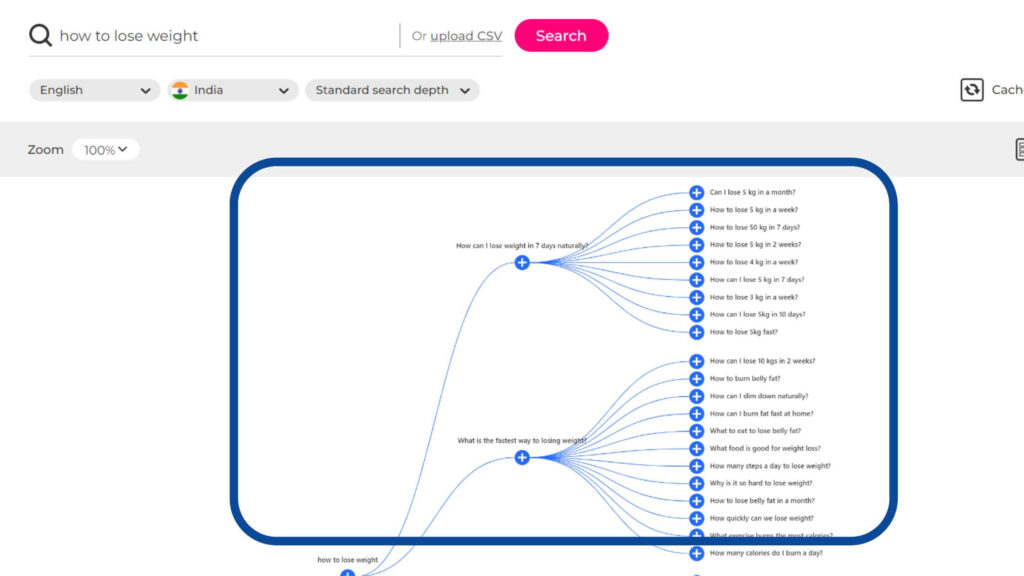
Step 4: On the Result Page, you will Flowchart representation of the topics and questions in which you can go deeper and you will also get to know about other keywords and questions related to your primary keyword.
You have figured out all the relevant words related to your primary keyword. It’s time to frame and allocate those keywords in the proper order to write content.
Before you write, you need to outline your content.
Let’s break down the content writing process into the following steps.
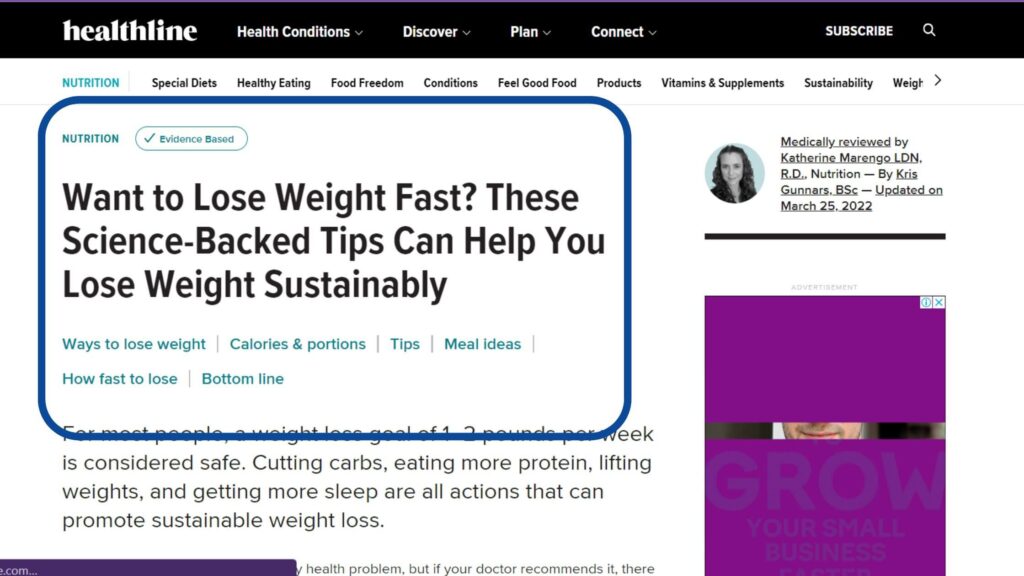
You must notice in the newspaper, the editors write headlines in such a way that the reader is convinced to read the whole article. Same Psychology you need to follow here in order to get click from search engine.
I feel, The headline is the most important thing, when you are you are about to get the attention of your reader. It is essential to make it informative and attention-grabbing. A great headline will always help to get click, whereas if you write a weak headline, your readers will read it but they will not click on your content.
To build a great headline, you need to consider some points.
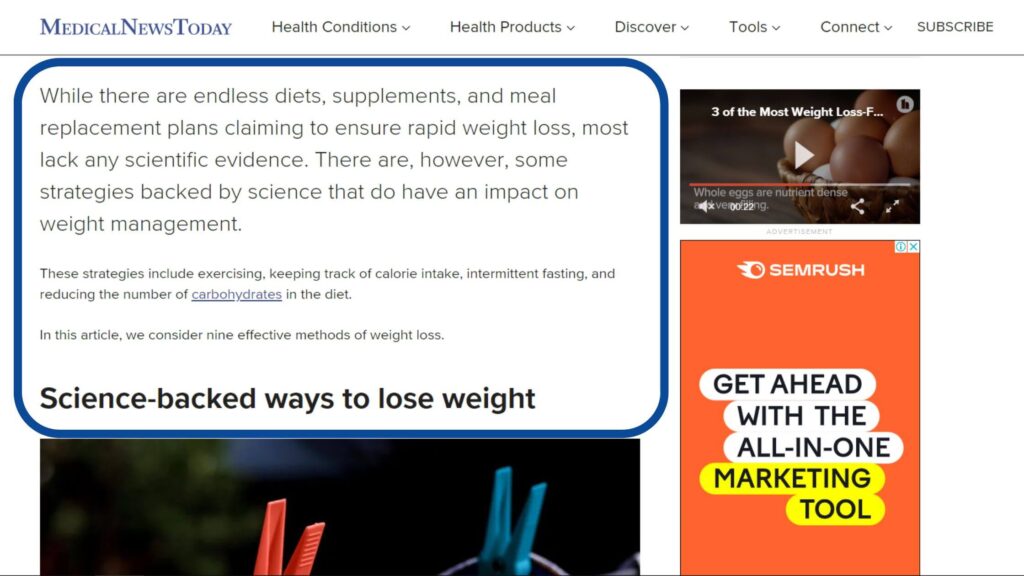
When you are starting with your blog post, the first paragraph is the one which will be the introduction part of your content. The exercise to write the introduction is one of the critical components that should be written carefully.
Here, Why I am saying carefully?
Just because this introduction part is going to decide whether your reader will continue to read your content or not.
In this introductory paragraph, you need to get the attention of your reader. Your Introduction paragraph should be written in such a way that it hooks the reader. All you want is to encourage the reader to continue reading.
You can hook your reader by putting a question or sharing a fact or statistic which is going to blow the reader’s mind. For example: In this blog “How to do SEO on the Website”, I started with a brief introduction of content and search engines, and most importantly, I shared how companies are using the techniques of SEO on their website to get more revenue and profit.
Once, you are done with the reader’s attention. It is important to brief the content so that it develops some expectation in the reader’s mind.
It is important to establish credibility along with the niche in the mind of the reader. You can do this by sharing relevant knowledge.
Write Naturally, Try to build a seamless transition between your intro and the main body of the post.
Don’t write like Essay and Include your researched keywords in the introduction so that SEO on the website can work for you.
When it comes to writing a blog post, It is the soul of your content. It is where you share the details, cause, results, and support for your content. A well-written body of the blog post makes your content different from others. That’s why It is important to take the time to research, write and craft a good body so that you can connect with the reader.
When you are writing the body of a blog post, the first step is to create an outline. This outline will help you to look at the whole post from a broad view. When you are creating the outline of your article, you need to decide the subtopics and sub-headlines by which your reader will have ease in finding different sub-topics from your article.
While writing sub-headings you need to consider your researched keywords so that SEO on the website will work and the search engine will come to know about your content and its sub-topics. One major reason to use sub-headings is to break up the text and make it easier to read. Subheadings will also help your reader quickly find the information for which they are looking for. Make your subheadings descriptive and precise that follow the content path.
While writing the body of a blog post, You need to write in concise language. Always keep in mind that you are writing for a specific audience, and the same audience doesn’t want to read difficult words so avoid technical terms and jargon which the reader may feel difficult to read. Be clear and accessible to your audience.
You can also support your content with facts, evidence, stats, research paper, and examples. By providing evidence you strengthen your content and make your content more convincing. In the mind of the reader, It will portray that you have done your homework and you have a great command over the topic.
Storytelling is one of the coolest approaches you can follow in your post and it keeps the reader engaged. We all love stories, and adding personal experience to illustrate your points can make your post more relatable.
Try to keep your blog organized and follow a flow and understand how the reader is going to look at your body. You also need to make it organized so that reader is with your content till the end.
Assume that you have two books, In one book there are no pictures only, the text is written, and in the other book text along with images are there.
Which book would you like to read?
Most people will say, The book which is with images. As Images say more than words.
Similarly, visitors to your website will spend more time on your content if you add images, infographics, or videos. Visuals can also help people to understand complex ideas and make them easier to understand. Therefore, it is important to add images to the post.
Do follow the same pattern in the whole body so that it shows your overall message.
Once you are done with the body of your blog post, make sure you edit, revise and recheck several times and make sure that it flows the same structure and that there are no grammatical or spelling errors. Consider having someone else read it as well to get their feedback. This will help you identify areas that need improvement and ensure that your post is clear and effective.
When you are writing a blog post, the conclusion is the ending part of your blog post and the conclusion is just as important as the introduction and body of the post. Since the reader is going to leave your blog, It is the last chance for your content to leave an impression on your reader. So it’s crucial to get it right.
First, you need to give a summary of what you have discussed in the body of your content. This will give a recap of your whole content I suggest you not repeat your introductory words use different but related words to tie everything up.
Let’s take the example of this blog only, I started with the importance of SEO on the Website, and In the body section, I showed how to do SEO on the website.
In conclusion, I say something like “What website have you found which has done good SEO on their website” or “How are going to start your SEO on the website journey do let me know in the comments sections”.
You can also end with a call to action. This encourages the reader to take specific action as per your blog post. You can ask to leave a comment or share the post on social media.
Another way to write a conclusion is to leave a question that will encourage the reader to think about it and help to create a sense of relevance beyond just your post.
The conclusion simply means you are ending your content, it is important to avoid new introductions and ideas as this may confuse your reader and undermine your message. You can use a statement or a quote that will leave a lasting impression on your readers.
At last, Include those primary and researched keywords in the conclusion too.
Now we have written the content which will improve SEO on a website. Let’s move to other workings of SEO.
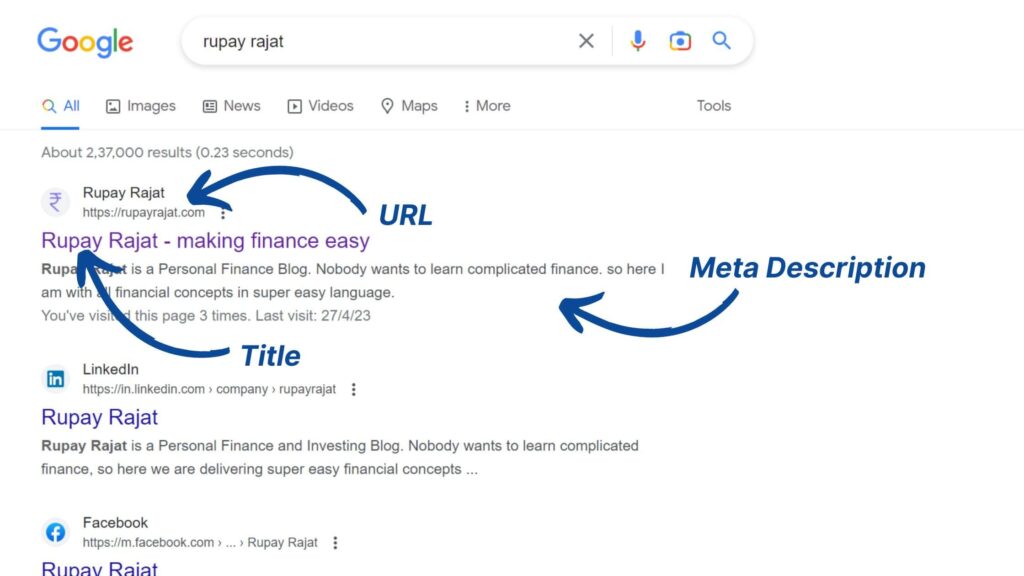
On-Page SEO is the exercise of optimizing the individual web page in order to rank higher and to get relevant traffic from search engines. It is one of the most important ways to do SEO on the website. It involves many things like optimizing various elements on the page such as content, HTML Tags, Images, and Internal Links.
I am going to show you how to do on-page SEO on your website in active voice and provide tips to improve your website’s visibility on the search engine results page.
If you are with me from the start of this blog, You have done the most crucial thing to start SEO on the website. Conducting keyword research to find the relevant keywords and phrases that your audience is searching for.
We have also learned about how important is to write quality content to do SEO on the website.
After this section you will be able to do On-Page SEO for your website also you can easily find mistakes in other’s websites for On-Page SEO.
Page structure is the way by which a web page or blog is organized and presented to the visitor.
Now You need to follow a specific page structure. The page structure which you are going to follow in your whole blog post will decide the success of your blog post. Success here, I mean how much good traffic it will generate from search engines.
Believe me, if you do this right then the search engines will easily understand your content and the page, and then it will easy for the search engine to rank your page. The page structure itself covers the essential elements of the blog post. Which includes H1, H2, H3, and so on.
Here is a Google extension that you can use to check the page structure of another’s blog.
You just need to add it to your Chrome browser and you are good to go. To use this extension open the web page where you want to see the page structure and open the Chrome extension on the same page.

Now Let’s Discuss all the important elements which are needed to optimize the page structure.
The title of a webpage is the most important on-page SEO factor. It shows the search engine and users what your page is about. Always remember that your title is going to decide whether you will get clicks or not.
While writing the title you need to write relevant keywords, which will portray the content of your page. While reading the title the reader also going to set some expectations with your content.
You need to keep your title short and sweet also you need to include those research keywords which you have done earlier. The ideal length of the title varies from 50-60 characters including space. The title should be easy to read and conveys the message which you want to discuss in the content.
You need to make your headline compelling so that your title will encourage the user to click through. The headline should provide a clear and concise summary of your content. Active language and strong verbs can make your title more engaging and it encourages users to take action.
If your website has a strong brand, you can use it in your title. This way people remember your brand and remember you every time.
Using numbers and symbols in your title is a great way to generate excitement in the reader’s mind. You have seen titles like 7 Ways to Do SEO on the website. You can also use symbols and dashes to separate the titles and make them easier to read to the reader.
We discussed the intent of the user at the start of this blog. You can also try to match user intent so that your title looks more relevant to them.
Never write that title that already has been written, this way you will end up harming your SEO on the website strategy. If a title is already there on the Internet and you are using the same title, this will confuse the search engine.
You can write multiple headlines and then you decide from them which suits your content.
While writing the title you need to write relevant keywords, which will portray the content of your page. While reading the title the reader also going to set some expectations with your content.
You need to keep your title short and sweet also you need to include those research keywords which you have done earlier. The ideal length of the title varies from 50-60 characters including space. The title should be easy to read and conveys the message which you want to discuss in the content.
You need to make your headline compelling so that your title will encourage the user to click through. The headline should provide a clear and concise summary of your content. Active language and strong verbs can make your title more engaging and it encourages users to take action.
If your website has a strong brand, you can use it in your title. This way people remember your brand and remember you every time.
Using numbers and symbols in your title is a great way to generate excitement in the reader’s mind. You have seen titles like 7 Ways to Do SEO on the website. You can also use symbols and dashes to separate the titles and make them easier to read to the reader.
We discussed the intent of the user at the start of this blog. You can also try to match user intent so that your title looks more relevant to them.
Never write that title that already has been written, this way you will end up harming your SEO on the website strategy. If a title is already there on the Internet and you are using the same title, this will confuse the search engine.
You can write multiple headlines and then you decide from them which suits your content.
After the Title, the Meta Description will be an important factor in your SEO on the website strategy. These are the short summaries that show up under the title in the SERPs pages. This short text gives users an idea of what your is about. It will be a crucial task for you to write a good meta description for your content as clicks are dependent on this also.
The ideal length of meta description varies from 120-160 characters in length, including spaces. Sometimes, the Search engine displays only 140-150 characters in their SERPs. Keeping your meta description short and sweet ensures that you quickly convey the message of your content.
Don’t forget to consider your primary and researched keyword to include in the meta description. It makes your meta description more compelling and relevant to the users.
You need to make your meta description more compelling so that you can get click from search engine. Use active voice and strong language to showcase a quick summary of your content.
Using call-to-action statements that encourage the user to take a specific action is one of the best ways to get clicks. In the meta description of my home page, I have written Free SEO audit which encourages the user to take specific action.
Power words like discover, grow, amazing, ultimate, etc. are the words which you can use in your meta description.
Don’t copy meta descriptions from other’s websites, It will harm your SEO on the website strategy.
Make at least 10-15 meta descriptions so that you can choose the best out of it and in all the meta descriptions include your primary and researched keyword.
URL or link of your blog post or any page of the website is the address of the web page on the internet. It is unique and the only one on the Internet. By setting up a correct URL for your blog post you can get the most out of your SEO on the website strategy.
You can select keywords for your link from the Title and list of research keywords that you have done earlier. See how important is to do keyword research, therefore I took it in the first paragraph.
Keep your link short and simple. It should not go beyond 60 characters. Keep your link straightforward forward and don’t use unnecessary punctuation or characters.
When you are separating keywords, use Hypens to separate words. Don’t use underscore as search engines don’t consider underscore as a word separator. Hyphens show a clear separation between the words.
Use lowercase letters while creating a URL. This is because URLs are case-sensitive and upper cases create confusion. Also try to avoid stopping words like a, an, the, of, etc. Focus on those words which can accurately reflect your content.
Header tags are those tags that showcase your heading and categorize your headers in different sub-headings. It makes your content more organizable for both search engines and users.
Header tags also known as H1, H2, H3, and s on, are an important part of on-page SEO for blog posts. These tags help search engines understand the hierarchy of your content.
You can use multiple Heading tags to organize and show your content but make sure you use only one H1 tag which is for title only.
Be consistent and use your research keywords in the subtitle. Don’t make long sub-titles that will confuse the reader. The appropriate length of the sub-heading is 3-5 words.
When a page doesn’t load full the images of the web page won’t show up properly. Instead of the images, only some text comes on the image. That text is the Alt Text of your Image which you can write on your own and can use for your SEO on the website strategy.
Alt tags are HTML attributes used to describe the images on the web page. It helps search engines understand what the image is about. Use descriptive alt tags that include your target and researched keywords to optimize images for search engines.
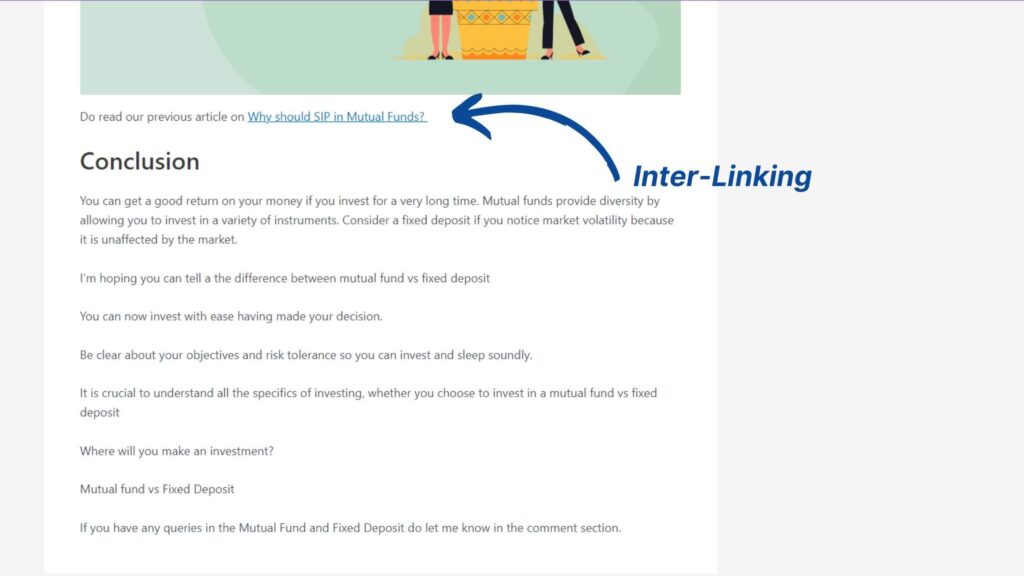
The exercise of leaving a link from your specific page to another page is called Inter-Linking. The best way to do it on your website is to link within content. This helps users in navigation through the website. It also helps search engines to structure your site.

Technical SEO is the behind website work which you do for your website to do SEO. In technical SEO we optimize things that work behind the website and make user experience good.
This includes website structure, speed, ranking, mobile SEO, and many more things.
Let’s discuss them one by one.
The website consists of lots of things URL, Title, Content, Header, Meta Description, Content, Image, Forms, Pop-up, Sidebar, Header, Footer, etc.
You need to place these all elements in your website accordingly. Also, these elements should look relevant to your website’s niche.
For e.g.if you are running a blog website then you can showcase your all blogs in the sidebar. If you are selling some products on your website then you can distribute some offers in the form of pop-ups.
Your elements should be interlinked with other elements so that your website looks like a complete set.
The site structure of the website shows how pages are attached to the website. By seeing the total number of pages, you can assume how big is the website.
You must have seen pages like Home, About, Contact, Services, etc. on the website. This shows how the website is linked and what structure the website is following.
You can check your competitor’s website and look out at their site structure and see what they follow on their website.
When it comes to user experience, Site Structure becomes one of the most important things, as you navigate through it.
Remember, The more time user spends on the website, the more it will empower the SEO on the website strategy.
Sitemap works like a map for your website visitors and shows all the pages of your website. Not just for website visitors but also for the search engine to track all important pages.
There is a separate option on Google Search Console where you can submit your sitemap and tell Google about your important pages.
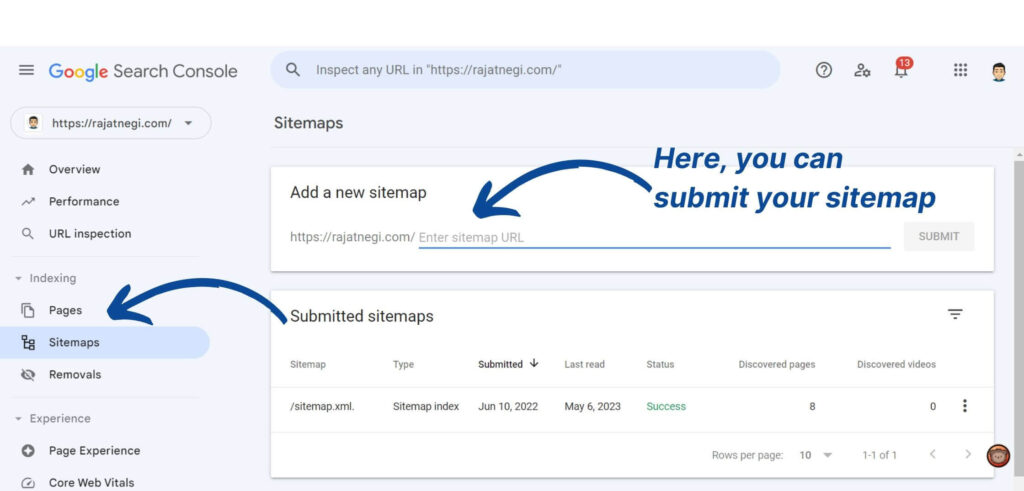
By submitting the sitemap to the Google Search Console, Google crawls your important pages and considers them for ranking. The schema of the website consists of those pages which are important for your website and you want them to get ranked.
Sitemap has a huge impact on SEO.
Now you have just read about the sitemap of the website, Just imagine if there are some other pages which you don’t want to get ranked. Then for that, you need to consider the Robots.txt file In this file you need to add those pages which you don’t want to get indexed.
Here role of robots.txt is to restrict those sensitive pages which you don’t want to indexed at SERPs.
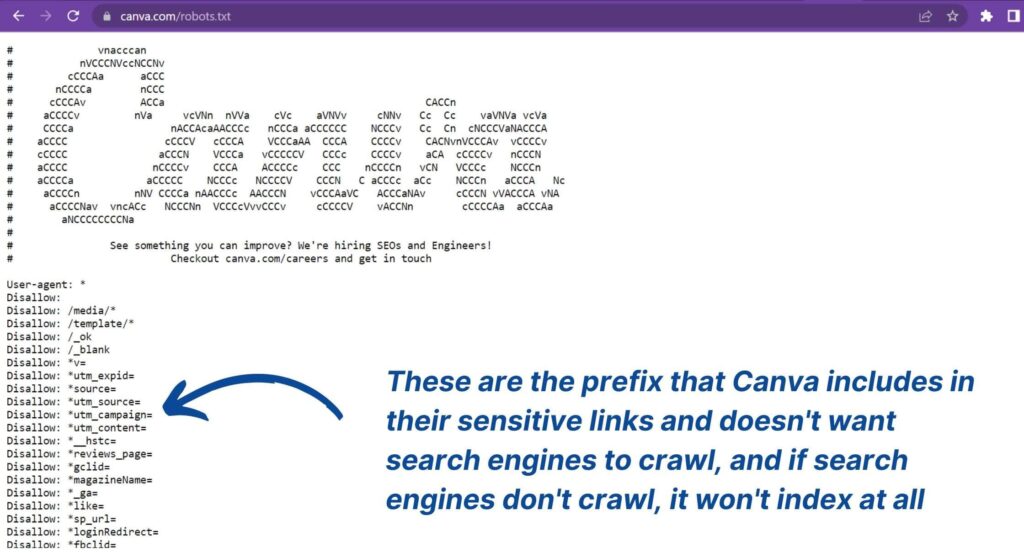
First, you need to decide which pages you want to block.
These pages can be sensitive areas of your website which can be an admin panel or any other link to your website.
In short words, we can say that Sitemaps and Robots.txt files have opposite functioning of work and they are used for different workings.
The design, and the website do we see, Search engines don’t see those things. Search Engines see the schema of the website to check whether you have a product, person, review, or anything else on the website.
Schema markup, also known as structured data is a type of code that you can add to your website which will help search engines understand the content and context of your pages. If you add schema to your website and help search engines to understand your content on the page then the search engine will easily crawl your website and rank it better on SERPs.
It is important for a search engine to understand your page and checks what are you talking about on your page.
Is it a Product? Is it a Service? Is it a review?
Page Speed plays important for your SEO. Remember the last time when you visited a website that loaded slowly, You hardly waited for the website to load, you just simply exited that website.
The search engine keeps a note of it and checks if the website is loading slowly or not as It has a direct impact on the SEO.
To check the Page speed, first, you need to go to Google Page Insights
Enter your website’s URL, and check for improvements.
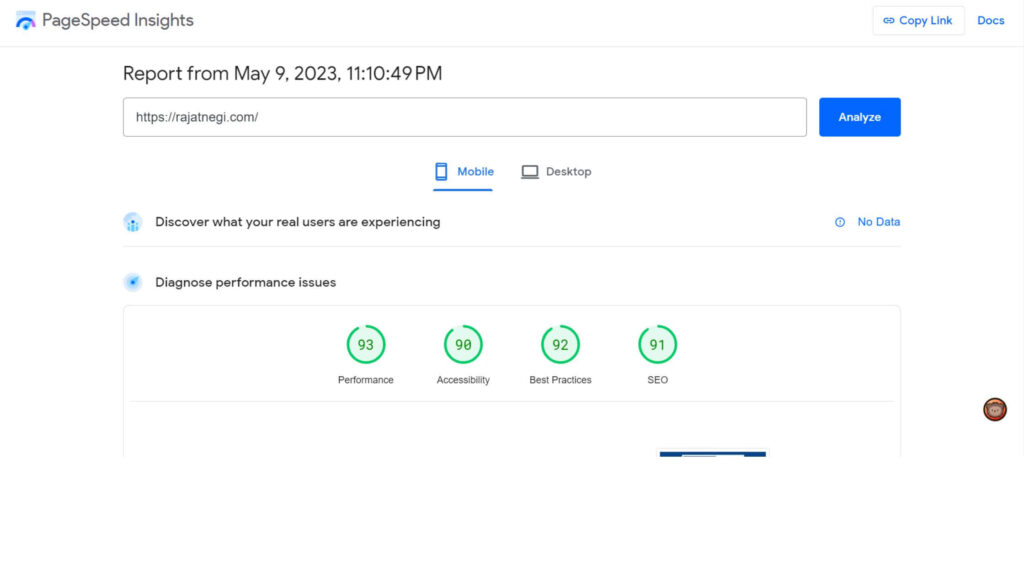
Some of the common improvements which you can do from your side are:
These are some common Techniques that will help you to optimize page speed and user experience.
The definition and crux of Off-Page SEO is in the name itself, In this, you have to do activities on the internet but not on your website, which will have an impact on your SEO on the website strategy.
The main aim of this activity is to increase the authority, popularity, and dominance of your website by building high-quality backlinks, social signals, and online goodwill.

Those links from other websites which points to your site are called Backlinks. When we recommend something we give our honest opinion about that product or service, which shows our trust in it. Similarly, when another website gives a backlink to your website, it means that the website trusts your website and recommends your content to its audience.
Backlinks are one of the most important ranking factors for search engines. Now backlinks can be of high quality and of low-quality backlinks. If your website is getting a backlink from who has a great domain authority then that backlink will come under the list of high-quality backlinks. The more high-quality backlinks your site has, the higher it will rank in SERPs. Therefore not all backlinks are created equally.
Search engines value backlinks from authoritative and relevant websites over those from low-quality and irrelevant sites. So, for doing SEO on the website your main aim is to build high-quality backlinks from the relevant websites in your niche.
You can try guest blogging, broken link building, and content marketing also by participating in relevant forums and groups.

As per Forbes India, on average a person spends almost 2 hours and 29 minutes on social media. As a marketer, this time you can use it for your website. Social media is a powerful tool for off-page SEO where you can engage with your audience on social media platforms.
Social media increase your visibility and also aware your audience about your brand. Sharing your website link on the social media platform will going to increase your traffic to your website.
On Social media, engagements like likes, shares, and comments play a major role in search engine rankings. Therefore, you must maintain an active and engaged social media presence.
Every company has goodwill in its market. Similarly, your website has goodwill over the internet which can be harmed by negative reviews and comments whereas positive reviews and comments can help your website to build authority which will attract more potential customers to your website. It’s important to monitor and manage your online goodwill by responding to customer feedback.

This is like getting help from whom you already have an audience. You can reach out to influencers and bloggers to promote your content. Since you are collaborating with those who have high authority in your niche, you can reach a wider audience. This will help you to gain credibility and it will also increase your visibility on the internet.

It means optimizing your website and online presence for the nearby search results. It is important for those who serve a specific geographical location. To get the Local SEO done, you need to make sure that your address, phone number, email, and other important things are present on your website.
You need to also list your business on local directories and on Google My Business.
Now you have some knowledge about SEO and how to do SEO on the website. Once you have mastered the content creation journey then you need to be consistent for your blog so that Google can know about you and your content.
After doing all the above exercises, your main is to get more traffic from other sources. There are many ways to do this. You can increase traffic by sending your blog link to your email list.
Optimizing a website for SEO needs a combination of technical and high-quality content.
I personally feel you should use a reliable hosting provider which will load your website faster. It also going to ensure that your website should be mobile-friendly. This will improve user experience and help search engines to crawl your site more easily.
Once you are done with your website, then you need to do more emphasis on keyword research, which you are going to target for your website.
If you forgot about the keywords. Scroll up and see How much input I have given on the keyword research. Make a list of your researched keywords and also some phrases for the website.
Let’s remember the SEO on the website journey will this infographic.

Flow your researched keywords through meta titles, meta descriptions, headings tags, URLs, and alt text for images.
Be consistent on your content creation journey. Your website needs high-quality content to keep visitors engaged and search engines crawling. It can be a blog post, video, infographic, image, etc.
I hope you enjoyed this article on How to do SEO on the website and learned about SEO techniques and ways to bring traffic to the website.
Share this article with those who are struggling to bring traffic to their website.
In the end, Let me ask a question to you.
What is SEO for you in one word? For me, SEO is problem-solving.
Do let me know your answer in the comment section. Do Consider to Subscribe my other blogs.
Till Then
Rajat Negi
Logging Out.
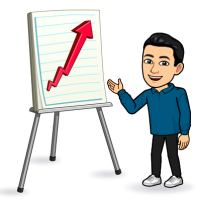
Fill Out this form for a FREE consultation. I will discuss a complete roadmap for your website’s organic growth.

I’m Rajat, hails from Delhi, India. After working in Tech, SAAS, and many more startups, I have figured out the SEO Matrix which I can use for your website.
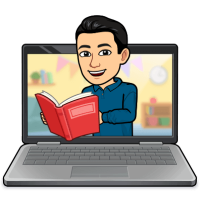
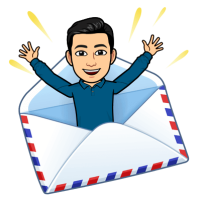
Unlock the secrets to SEO success with my exclusive “SEO Success Checklist”!
Join thousands of satisfied marketers who have unlocked the secrets of SEO success.
Sign up now and start optimizing your website for higher rankings and increased organic traffic. Get your hands on the “SEO Success Checklist” today!