
Thank you for taking the time to check out my post, it means a lot to me. If you want me to do SEO for your website. Schedule a FREE consultation with me, and I will plan and strategize for your website.

Thank you for taking the time to check out my post, it means a lot to me. If you want me to do SEO for your website. Schedule a FREE consultation with me, and I will plan and strategize for your website.
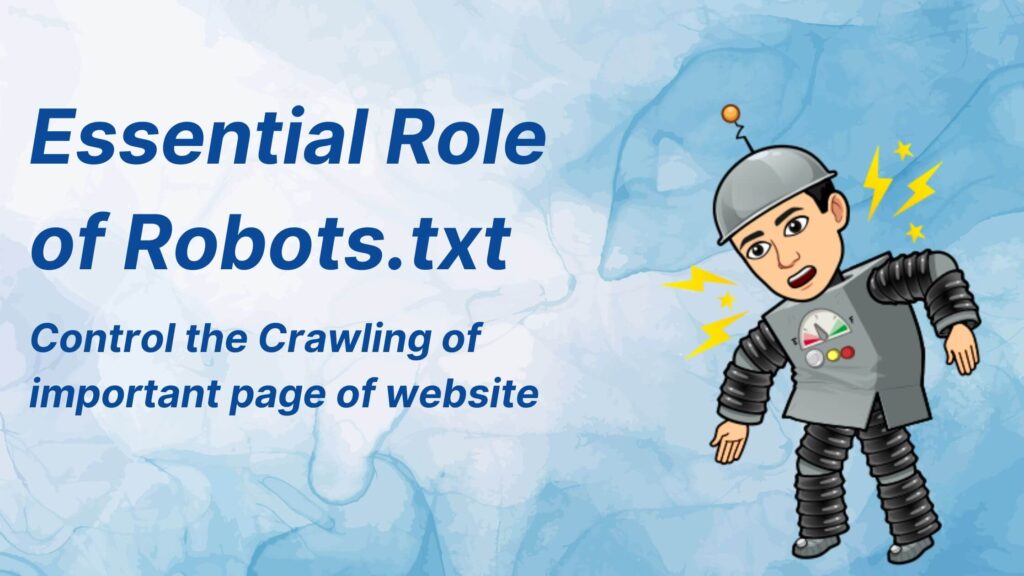
Most people think SEO is all about keyword research and creating relatable backlinks. I feel keyword research is the most important aspect of SEO but there are some backend things behind SEO, which consist of the role of Robots.txt, Sitemaps, etc.
Most digital marketers don’t know specifically about robots.txt files, so Here I am with the essential guide on the role of robots.txt files and the use of robots.txt files in SEO. I will also cover what is robots.txt and all questions related to robots.txt.
First things First,
The robots.txt file is the file of every website which instructs search engine bots about those pages they should crawl and shouldn’t crawl and if it is not crawled it won’t index to the SERPs.
For example, you have a landing page where you have an opt-in form in that. On this landing page, you are collecting details of your potential leads. Once your lead fills outs the form then the lead may be redirected to a thank you page.
If your thank you page is crawled by search engine bots, these bots are going to index your thank you page to the search engine and you don’t want that.
For this, you can consider your thank you page in the robots.txt file of your website.
You just allow and disallow url in robots.txt file. You do this by writing instructions which are specified by “allow” or “disallow”.
If you haven’t optimized robots.txt file then the role of robots.txt is of no use in your website’s SEO. Therefore it is important for you to understand the role of robots.txt file in SEO.
Let’s look at some of the examples of robots.txt
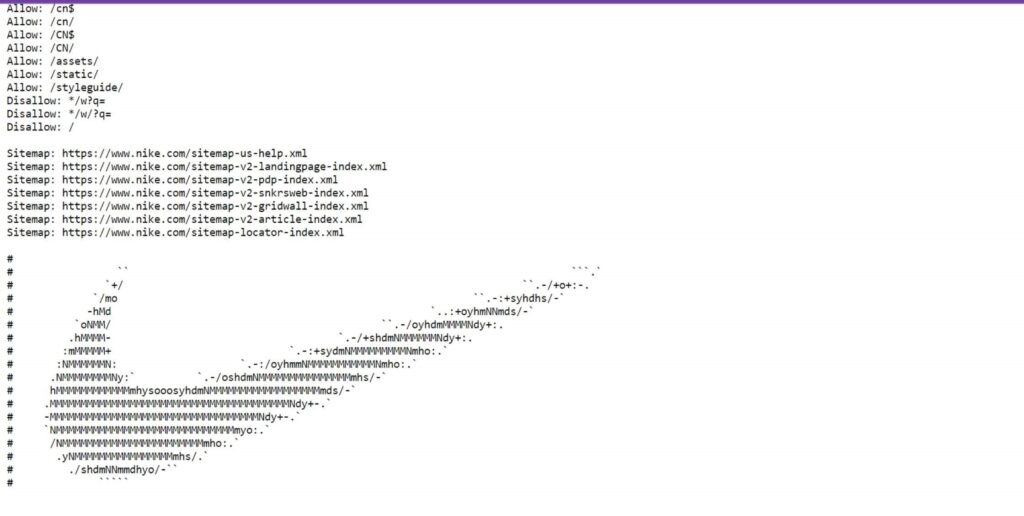
Let me know in the comment section if you know whose robots.txt file is this in the above picture.
Before knowing about our target, we should know where is our target. You should know how to check robots.txt of a website.
To find the robots.txt of a website, you need to follow a few steps,
When you hit the enter button, Either you see a 404 error which means the page is broken or you see the robots.txt file just like you see in the below picture.
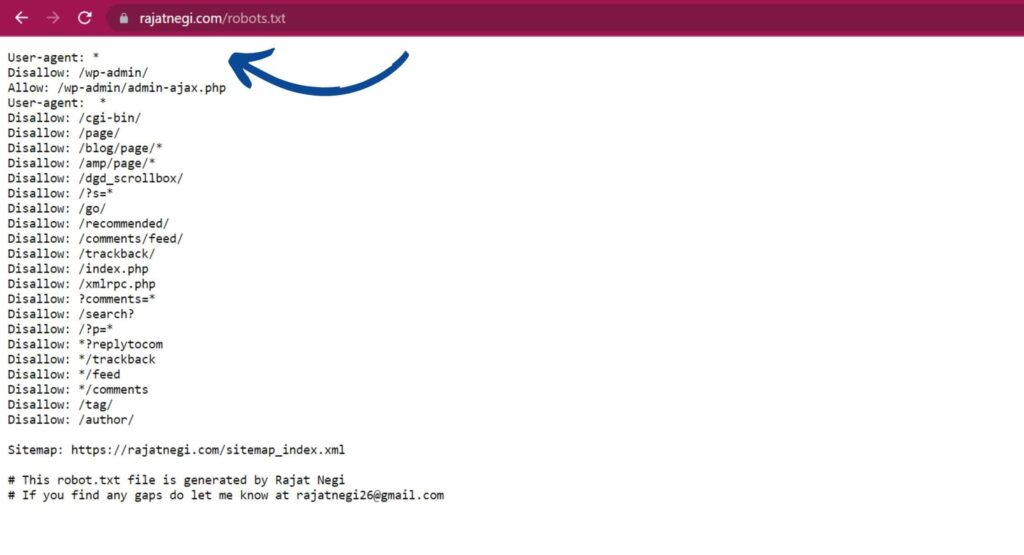
This will provide you the important insights into the website’s crawling and indexing rules. This file allows the website owners to communicate instructions to web crawlers regarding which to include and which pages to exclude for crawling and Indexing. It is the main role of robots.txt file of your website.
Most of the websites have their robots.txt file on their website. If you want to see its location you need to navigate to the root folder of your website.
I hope now you know, How to get robots.txt file of a website.
If you think the role of robots.txt file is important only to block the pages, then you are partially right. This is one of the reasons why you should robots.txt file but you need to understand that, the role of robots.txt file is not just to block pages but also to optimize the crawl budget.
Consider you have a checklist and you have 4 tasks to do and you have limited time and you have to complete all the 4 tasks.
Now, you got to know that out of 4 tasks you have to do only 2 tasks, Now you will do only those 2 tasks and focus more on that this way you will optimize your time and productivity.
Similarly, In a limited time, bots can crawl some specific pages and if you filter out those pages which are not important then bots will focus their time only on those important pages. You are trying to maximize the efficiency of the crawl budget.
There could be 3 reasons why you want to block the page using your robots.txt file.
There can be more cases where you don’t want some specific pages to be indexed by search engines.
For this, you need to create the robots.txt file that tells search engines not to access the specific page;
Let’s look at how to create your robot.txt file?
Before creating your robots.txt file first you need to understand and note down all those sensitive links which you don’t want to get crawled and indexed by search engines. I am saying this again and again because you won’t edit the robots.txt file on a frequent basis.
To create robots.txt and to understand the role of robots.txt we will create robots.txt from scratch.
There are also some websites that can create robots.txt file for free. We will talk about this later.
So, To create robots.txt file first you need to open a notepad, where you can write robots.txt syntax.
User-agent:*
This is to instruct all crawlers of search engines like Google, Yahoo and Bing.
For e.g If I write User-agent: Twitterbot
You can easily understand that the syntax is directly referring the Twitter’s Crawlers.
Disallow:
This is to instruct to all the crawlers not to crawl the page. So Crawlers are not going to crawl this page.
For e.g If I write Disallow: /media/
This means the website owner doesn’t want crawlers to crawl the media file which is at the backend of their website.
For e.g. I have a specific page on my website whose URL is https://www.rajatnegi.com/media/
And I write
Disallow: /media/
In the robots.txt file
Then the crawlers will not be going to crawl this page
To get to the role of robotst.txt you need to understand the syntax of disallow robots.txt
Allow :/
You can consider another website for robots.txt example.
From the above paragraph, you know how to find the robots.file of any website.
Once you are done with the syntax of robots.txt just save the Notepad file and put it into the directory location of your website.
You can also refer to this guide which is by Google Itself.
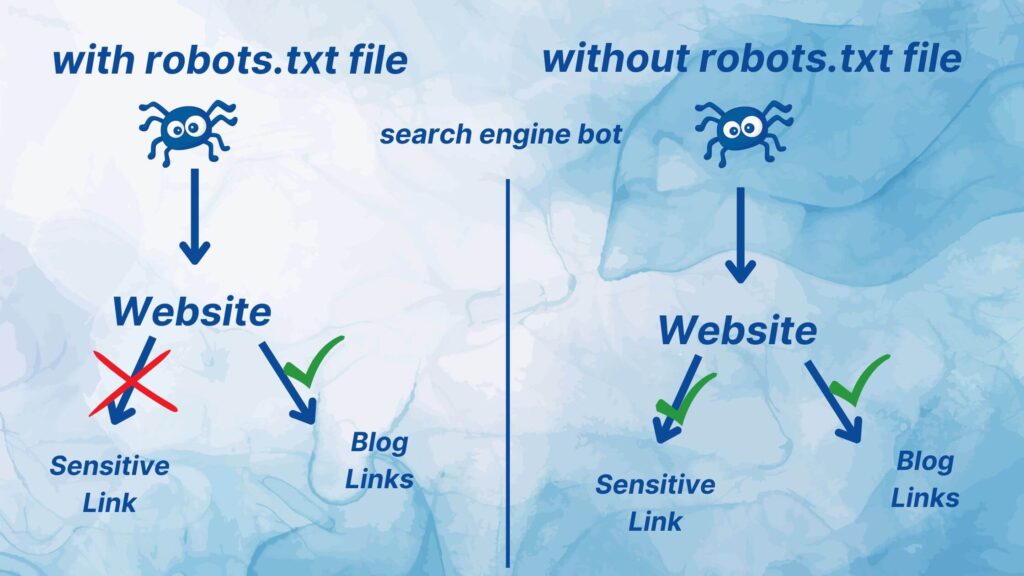
The search engine has bots and the work of these bots is to collect and bring the information related to your website, In this way, search engines understand your website and get what your website is doing.
Once bots of search engines check the entire website so that websites and their pages can be indexed in the SERP and found by the users.
Generally, Search engines have two main jobs
First bots crawl the website and then search engines check it.
So, This how the robots.txt file work for your website.
Let’s see if the robots.txt file which you have created is good or not. After creating the robots.txt file you need to test robots.txt file to make sure that it is working properly.
Go to the robots.txt tester
This will open a robots.txt tester window for you.
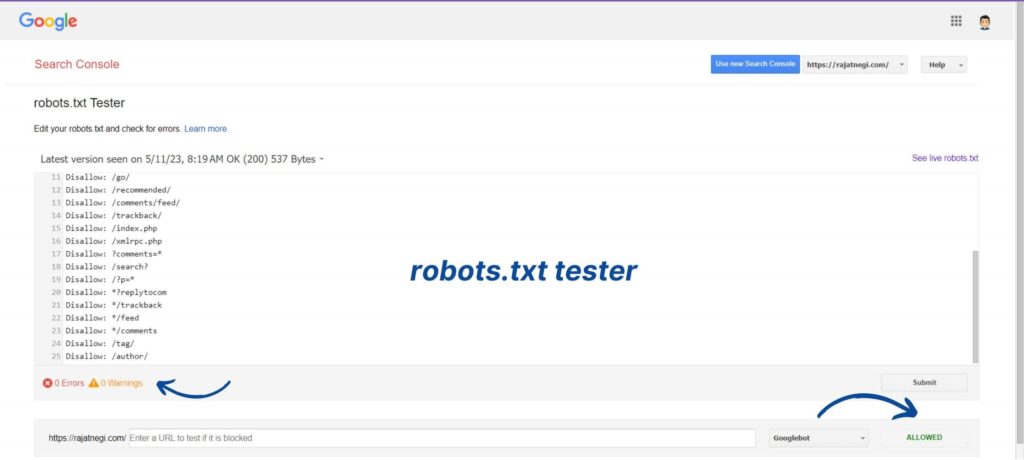
If you already have a robots.txt file on your website then it will automatically come up in front of you.
Below your robots.txt syntax, it will show all the errors and warnings which you can edit on the stop. Continue with your test until you found 0 errors and 0 warnings. You need to remember that if you edit in these tools, the robots.txt won’t get changed also you need to edit it on your own.
This tool is just a robots.txt checker which you can use for your website to find errors.
One of the main drawbacks of this tool is that you can check only for Google not for other search engines as It is developed by Google. As Google is the No.1 search engine out there which has a market share of 91.5% among its competitors there I believe you can neglect other search engine tools.
There are some checkpoints that you need to follow while creating or editing your robots.txt file. Let’s see them one by one so that you can go through point by point.
I recommend you update your robots.txt file if you add any sensitive pages or links which don’t want to get indexed by the search engine.
A robot.txt file isn’t that thing that you will edit on a regular basis but at the same time, you need to make sure that everything is working fine. Try to optimize in such a way that your website is crawled effectively by Google’s bots. This will increase the probability of your website getting noticed and ranked in the SERPs.
robots.txt is just a sub-set of How to do SEO on the wesbite
This is it. We came to the end of this blog and I hope you enjoyed this blog on the role of robots.txt. I tried to cover all aspects of robots.txt file. If you feel there is something in this blog that you find difficult to understand do let me know in the comments section.
Thank you for reading and giving your precious time to this blog & Don’t forget to subscribe the newsletter so that you will get updated about new posts.
Keep Learning
Till Then
Logging Out
Your SEO whisperer
Rajat Negi
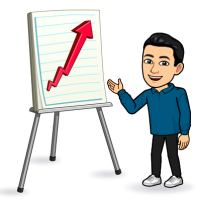
Fill Out this form for a FREE consultation. I will discuss a complete roadmap for your website’s organic growth.

I’m Rajat, hails from Delhi, India. After working in Tech, SAAS, and many more startups, I have figured out the SEO Matrix which I can use for your website.
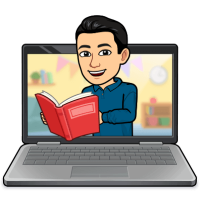
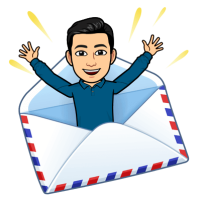
Unlock the secrets to SEO success with my exclusive “SEO Success Checklist”!
Join thousands of satisfied marketers who have unlocked the secrets of SEO success.
Sign up now and start optimizing your website for higher rankings and increased organic traffic. Get your hands on the “SEO Success Checklist” today!